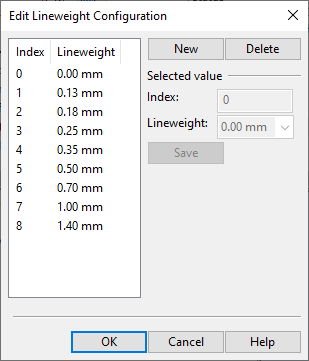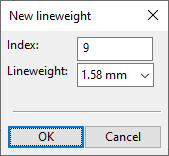Lineweights
In the Project Environment dialog, in [library] > Configuration > Common, the Lineweights configuration object defines which lineweights can be used in 2D drafting. A lineweight that is defined here can be assigned, for example, to a layer configuration (see Layer configuration) or to a specific type of annotation such as text or circle (see Annotation Properties).
You can add, modify, and delete lineweight definitions. There can be up to fifteen different lineweight definitions.
-
New – Opens a dialog for adding a new lineweight definition.
-
Index field is automatically populated with the next available number.
-
Lineweight values are predefined to be valid for DWG documents, the maximum is 2.11 mm.
-
-
Delete – Deletes the selected lineweight definition.
Note: If the deleted lineweight is referenced from annotation properties, starting to edit those properties prompts the user that this lineweight is no longer available and sets the value to the default lineweight of the layer. If the properties are not edited, the deleted lineweight remains in use when editing or exporting a document.
-
Saves – Saves the changes you have made to an existing lineweight definition.